How To Install Magento Manually
In this blog, we will show you to install the Magento under your cPanel hosting account.
Here are some steps for installing Magento:
Step1: Download Magento
First, we will download Magento from the official Magento website and be selecting our format in Magento.
www.magentoecommerce.com/download
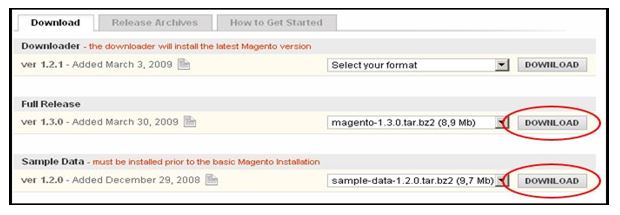
Step2: Upload the Magento Zip file on our server
We will upload the installation packages on our server hosting account through cPanel or using FTP. Once uploaded the zip package then extract it through cPanel (File Manager).

Step3: Create a Mysql database for Magento to use
We will create the Mysql database through the cPanel (phpMyAdmin). Then the created database will be used during Magento installation.

Step4: Go through the Magento installation process
We will navigate the http://oursite.com/store:

Click on checkbox “I agree” to the above terms and conditions” and then click on continue button.
Now, we have seen “Localization” Page. We will choose the locale, preferred time zone, and default currency. Then we will click on continue button.
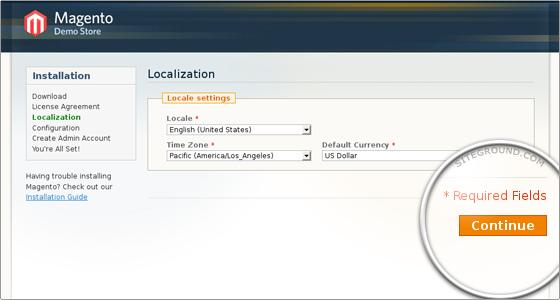
Next, we have seen “Database configuration” Page. We will enter the database details like hostname, database name (created database), username and password. We can leave other option and make sure that we place check on the “Skip Base URL validation before next step” option.
Then we will click on continue button.

On the Next page as shown on the screen “Create Admin Account”. We will enter the personal details and admin login details which you want. We can leave the encryption key part empty and once more click on the continue button to next page.
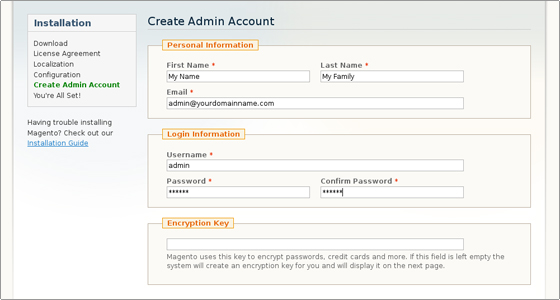
Now, below will be the final page, Please note down the encryption key for the future use. It will be used in Magento encrypt a password, credit cards, and confidential information.
There are two buttons on this page like “Go to frontend” and other is “Go to backend”. We can click buttons and check the frontend website as well as admin website.

Our Magento installation process is successfully completed. Now, we can navigate to frontend and backend and enjoy…

