Cross Browser Testing
Browser compatibility testing means to test the site/application in multiple browsers and making sure that it works consistently and as in intended without any dependencies, or compromise in Quality.
Cross browser testing is applicable in both Web and Mobile application.
The Browser specific functional parameters impact the performance of an application and behavior across different browsers. It is difficult to judge each user personal choice of the selecting browser, most of the requirement to develop applications that are fully compatible across different browsers. This case makes it imperative to perform a complete cross-browser testing before the deployment of any application. Cross browser testing is a process of reviewing and comparing application functionality and style across several browser platforms, mobile devices and operating systems, to identify any difference.
It is important that the software or the products released to the user reflect true value for the amount they incur to buy or use the product. Product quality depends upon thorough testing. Testing is done to ensure a competitive edge in terms of quality, compatibility, cost and delivery for the end product before it is delivered. Browser compatibility testing is simple to ensure user satisfaction as it checks whether the application operates as expected for all the intended users across multiple platforms.
Cross browser testing Checklist:

1) Validation CSS
2) Validation of HTML or XHTML
3) JavaScript enabled Page validations
4) Ajax and Jquery functionality
5) Font size validation
6) Different resolutions page layout
7) Images and alignment
8 ) Header and footer
9) Content alignment to center, LHS or RHS
10) Page styles
11) Date formats
12) Special characters
13) Zoom-in and zoom-out functionality
14) Navigation of every page.
15) Different Type of Operating Systems: Windows, Linux and Mac
16) Different browsers: Internet explorer, Firefox, Google Chrome, Safari and Opera.
Compatibility Tests Types:
- Hardware: To Check software to be compatible with different hardware configurations.
- Operating Systems: Checks your software to be compatible with different Operating Systems like Windows, Mac OS, Unix etc.
- Software: To checks your developed software to be compatible with other software. For example: Microsoft Word application should be compatible with other software like MS Outlook, MS Excel etc.
- Network: Performance of system in a network with varying parameters such as Bandwidth, Operating speed, Capacity. It also checks application different networks with all parameters mentioned earlier.
- Browser: To checks compatibility of your website with different browsers like Firefox, Google Chrome, Internet Explorer, Safari etc.
- Devices: To checks compatibility of your software with different devices.
- Mobile: Checking your software is compatible with different mobile platforms like Android, iOS etc.
- Versions of the software: Verifying your software application to be compatible with different versions of the software.
Backward and Forward Compatibility Testing:
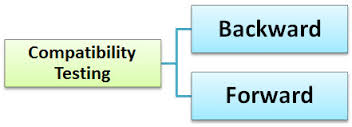 Backward Compatibility Testing:
Backward Compatibility Testing:
The behavior of the developed hardware/software with the older version of the hardware/software
Forward compatibility Testing:
The behavior of the developed hardware/software with the new versions of the hardware/software.
